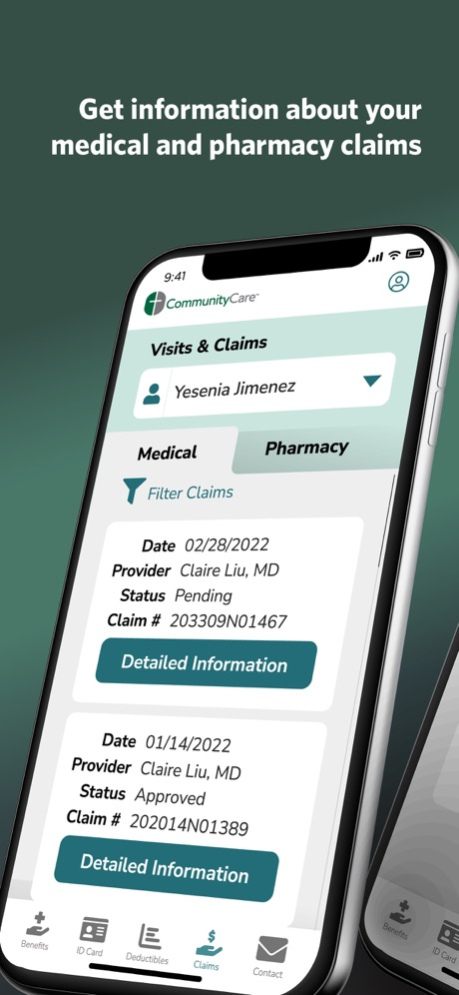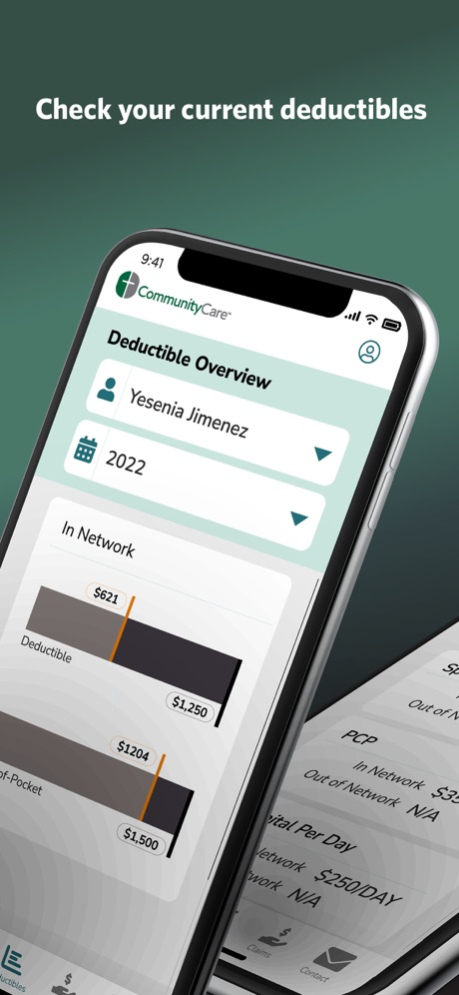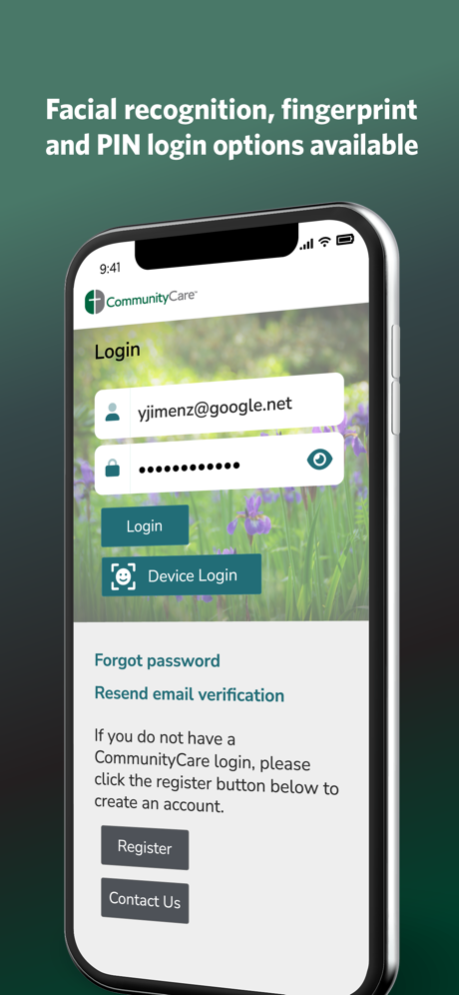CommunityCare Connect 3.0.48783
Continue to app
Free Version
Publisher Description
Managing your health insurance information is easy with the CommunityCare Connect mobile app. It's designed to provide you quick, easy access to the information you need most regarding your health plan coverage.
Profile - Quick access to your member ID number, PCP information, group number and plan name.
Benefits Overview - Check your copays and coinsurance amounts so you know how much you will pay on your next doctor visit.
ID Card - View your current card or order a replacement card.
Deductible Summary - Obtain current information regarding amounts you have paid toward your deductible and your out-of-pocket amounts.
Visits and Claims - Obtain information regarding your latest claims, including status, claim number, provider and amounts paid.
Apr 2, 2024
Version 3.0.48783
In this update, we've focused on backend enhancements to optimize performance and ensure a smoother user experience. While you may not notice visible changes in the app interface, these improvements lay the foundation for future feature enhancements and stability.
Key Highlights:
• Backend migration for improved performance and reliability.
• Infrastructure enhancements to support upcoming features.
• Bug fixes and performance optimizations.
Thank you for using CommunityCare Connect. We're committed to delivering continuous improvements to enhance your experience.
About CommunityCare Connect
CommunityCare Connect is a free app for iOS published in the Health & Nutrition list of apps, part of Home & Hobby.
The company that develops CommunityCare Connect is ccok. The latest version released by its developer is 3.0.48783.
To install CommunityCare Connect on your iOS device, just click the green Continue To App button above to start the installation process. The app is listed on our website since 2024-04-02 and was downloaded 1 times. We have already checked if the download link is safe, however for your own protection we recommend that you scan the downloaded app with your antivirus. Your antivirus may detect the CommunityCare Connect as malware if the download link is broken.
How to install CommunityCare Connect on your iOS device:
- Click on the Continue To App button on our website. This will redirect you to the App Store.
- Once the CommunityCare Connect is shown in the iTunes listing of your iOS device, you can start its download and installation. Tap on the GET button to the right of the app to start downloading it.
- If you are not logged-in the iOS appstore app, you'll be prompted for your your Apple ID and/or password.
- After CommunityCare Connect is downloaded, you'll see an INSTALL button to the right. Tap on it to start the actual installation of the iOS app.
- Once installation is finished you can tap on the OPEN button to start it. Its icon will also be added to your device home screen.